Investigate a Relational Database
To submit your project, please do the following:
- Review your project against the project Rubric. Reviewers will use this to evaluate your work.
- Create your slides with whatever presentation software you'd like (e.g., Google Slides, PowerPoint, Keynote, etc.).
In order to review your presentation, you will need to save your slides as a PDF. You can do this from within Google Slides by selecting File > Download as > PDF Document.
Create a separate text file with each of the SQL queries used to create the visualizations.
Save the presentation as a PDF and the SQL queries in a text file(.txt) in the same folder.
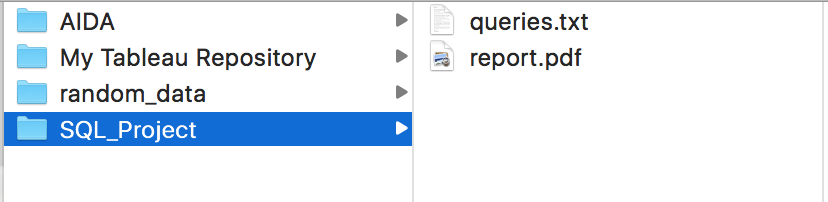
Zip (compress) the folder and submit this zipped folder with both files in it.
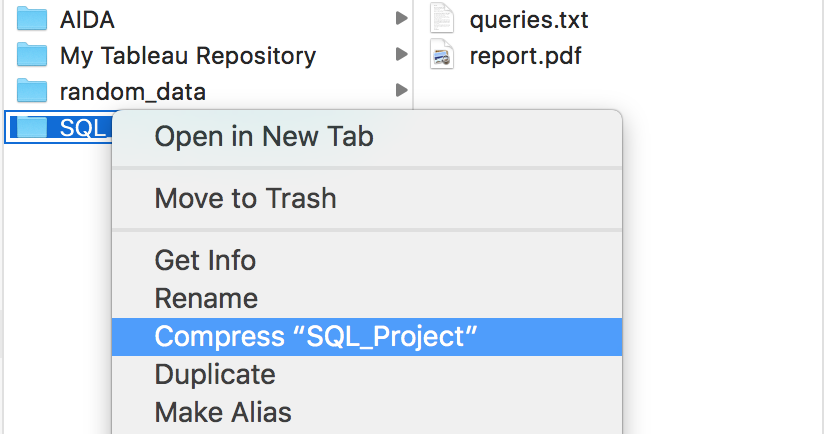
Submit the zipped file.
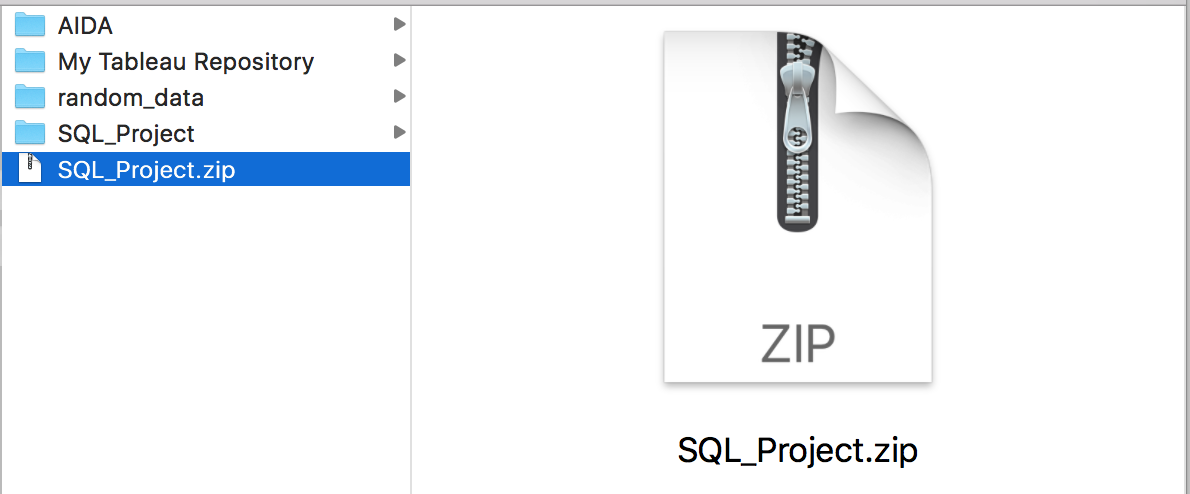
Once you've checked the above, click on the "Submit Project" button below to go to the project submission page. After you submit your project, it can take up to a week for it to be evaluated. Most of the time, it is much faster! In the meantime, you can feel free to continue your learning in the next part of the program!